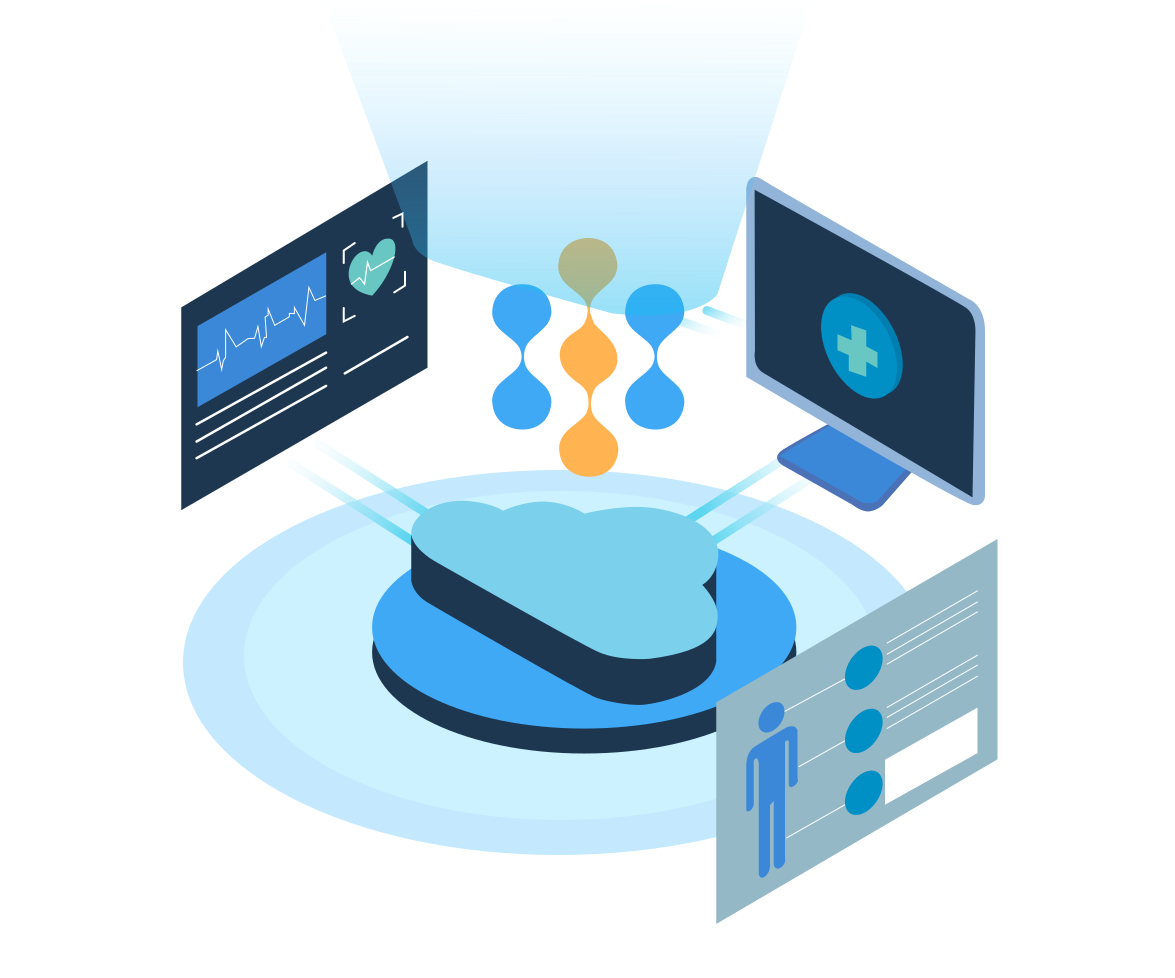
Why Convert UltralinQ to DICOM?
Converting images from UltralinQ to DICOM is important to use files within your PACS system and provides several significant benefits, including interoperability. DICOM files can be read by a wide variety of medical equipment and software, including remote devices. Converting your UltralinQ images to DICOM ensures you can view and share files with other healthcare professionals, regardless of the type of imaging equipment or software they use.
DICOM formats also include extensive metadata, which is important for image quality and quality control. Metadata includes image orientation, pixel size, patient positioning, and more.
One of the big benefits of converting to DICOM standards for PACS is that you no longer have data in a proprietary format. Moving to an industry standard helps futureproof your image archives to make sure you have access over the long haul.
Managing the PACS Migration Workflow
UltralinQ files typically include XML, JPEG, MP4, PNG, and PDF formats and require a migration process for PACS systems. DICOMATICS follows a strict protocol to convert UltralinQ files for PACS. Performing data migration from an UltralinQ PACS system properly requires careful planning, execution, and validation to ensure data is accurately and securely transferred.

Planning
The first step in any migration is identifying the scope of the project, the resources required, and creating a timeline for completion. This can vary based on the number of images, the technical and format requirements, and the scope.


Preparation
In preparation for the migration, it will be necessary to work with UltralinQ to get a copy of the entire PACS data. Data will then be reviewed to identify the files that need conversion.

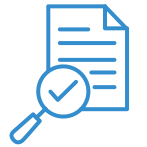
Validation
You need confirmation that the data is accurate and complete. DICOMATICS performs validation checks to ensure data is migrated properly and meets industry standards.

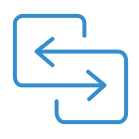
Migration
DICOMATICS will transfer the converted files to your target system. During the migration process, data cleansing occurs. This includes the normalization, deduplication, and reconciliation of patient data. Patient and study data will be automatically corrected, including any necessary data edits to DICOM tags. As data is migrated to PACS, it is validated. Any failed or missing data will be converted and documented. If files fail to convert, DICOMATICS can troubleshoot the problem to determine the proper course of action for resolution. After the migration, you will get a comprehensive validation report for transparency and quality assurance.



UltralinQ to PACS Migration
DICOMATICS makes the entire process of converting UltralinQ files and PACS migration or cloud PACS migration simple and stress-free. DICOMATICS handles the entire project from start to finish with an experienced data team, so you can rest easy knowing that the job will be done right. With DICOMATICS, you get fast migration, migration monitoring and control, and cost-effective pricing from industry experts.
Contact the UltralinQ to PACS Migration experts at DICOMATICS today about your data management needs.