Digital Pathology Migration
Digital pathology data migration involves transferring pathology data from one system to another. The process typically includes the following steps:

Assessment
The current system and data are assessed to determine the data format, data volume, and any unique requirements of the system.

Planning
A plan is developed that outlines the steps to be taken to migrate the data to the new system, including data validation and testing procedures, data security measures, and any necessary data conversion processes.
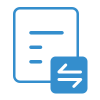
Data conversion
If necessary, the data is converted from the current format to a format that can be read by the new system. This process may include the use of data mapping tools, which match the fields in the old system to the fields in the new system. Metadata from the LIS system will be necessary for this process to construct a new formatted DICOM file.

Data validation and testing
The data is validated and tested to ensure that all data is transferred accurately and completely, and that the data can be read and understood by the new system.

Data transfer
The data is transferred from the old system to the new system. This can be done through a variety of methods, including direct data access to source system, data export.
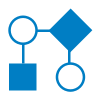
Workflow integration
The new system is integrated into the existing workflow to minimize disruption to the pathology lab's operations.

It is important to note that the migration process can be complex, and it is necessary to work with experienced professionals in digital pathology data migration to ensure a successful outcome.










